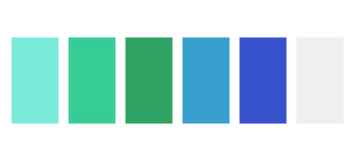Foundations
Foundations
UI/UX Design | App Design| Visual Identity

Tools
Adobe Photoshop
Adobe Illustrator
Adobe XD
Overview
Foundations is a mobile app designed as a self-initiated case study during an interactive design course. Rooted in behavioural psychology and inspired by Atomic Habits by James Clear, this concept explores how intuitive, user-centered design can support sustainable habit change. The project blends neuroscience-backed insights with user research to help users create meaningful, lasting change.
The Problem Statement
Individuals have difficulty with sustainable habit change even when having the understanding and desire for better habits.
The Solution
A simple, easy to use mobile app to guide users to create and maintain customizable morning and night routines. Helping them to establish habits which create a solid foundation to shape their life.

Empathize
Goal: Understand the motivations, struggles, and routines of people trying to build better habits
-
Surveyed 10 individuals aged 20-35 to explore behaviour patterns and motivations around habit formation
-
Identified common pain points including lack of motivation, forgetfulness, and difficulty sustaining new routines
-
Discovered a shared desire to improve sleep routines and wake up earlier
-
Created a user persona, Georgia, to encapsulate user motivations, goals, and pain points - a busy young professional seeking balance and self-improvement

Define
Goal: Translate behavioural insights into a strategic app concept
-
Explored habit-forming strategies through the lens of behavioural psychology and neuroscience
-
Developed a core vision: an app that motivates users gently but consistently, supporting both short-term goals and long-term transformation through structuring morning and evening routines
-
Defined app features to support motivation, self-reflection, and habit reinforcement strategies in routines
-
Framed the app around dual daily rituals (morning/evening) to help users stay grounded and aligned with focused, easily tracked goals
Ideate
Goal: Design an interface that is intuitive, calming, and motivating
-
Created low-fidelity sketches, then mid-fidelity wireframes to establish information hierarchy, key flows, and feature placement
-
Prioritized usability by organizing tasks logically and keeping navigation consistent and straightforward
-
Developed a visual identity reflecting harmony and growth, using a harmonious colour palette of soothing blues and energizing greens
-
Designed an app icon symbolizing wholeness an duality - highlighting the balance between morning and evening
-
Used typography and layout spacing intentionally to create an open, focused environment that supports goal setting and habit-forming behaviours


Prototype
Goal: Build an interactive model for testing and feedback
-
Developed functional prototypes
-
Simulated core flows, such as adding habits, reviewing progress, and setting custom reminders
-
Allowed for early user interaction and experience testing

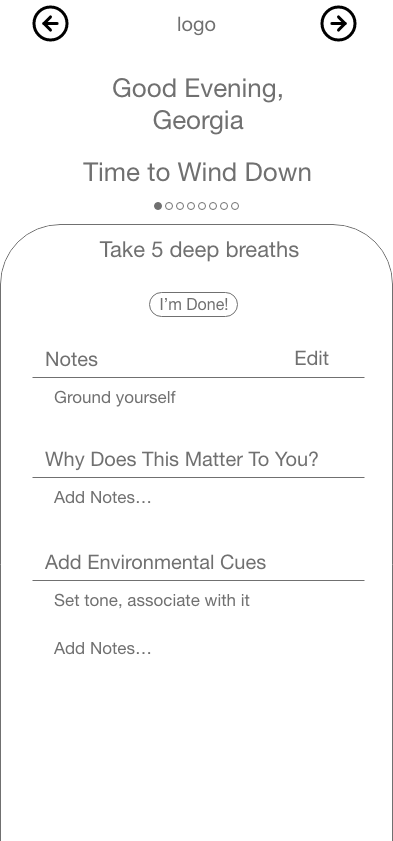









Test
Goal: Observe real user interaction and refine the experience
-
Conducted in-person usability testing with 3 target users
-
Observed navigation patterns, hesitations, and areas of confusion
-
Gained valuable feedback on visual clarity, ease of flow, and interaction expectations
Iterate
Goal: Improve usability and enhance user experience based on feedback and observations
-
Simplified key screens by removing visual clutter and reducing number of interactive elements
-
Added more breathing room and improved layout hierarchy to reduce cognitive load
-
Adjusted language and iconography for greater clarity and accessibility